This Site Is For Free All Mobile Brand Firmware,Rom,Stockrom,Gsm Tools,Cracks,Dongle Cracks,Software For FRP Unlock,And Many More. This Website Is Free to Browse Without Using Your Mobile Internet Or Data.
Friday, March 30, 2018
Most wanted Maui Meta 3G IMEI Repair Tool Latest Version
Most wanted Maui Meta 3G IMEI Repair Tool Latest Version
Software importation
File size: 20.07 MB
File type: .rar
MauiMETA_exe_v9.1724.17.00: Download Link
MauiMETA_exe_v9.1724.0: Download Link
MauiMETA_exe_v9.1708.5: Download Link
MauiMETA_v9.1635.23: Download Link
Maui_META_v9.1604.11.00: Download Link
MauiMETA_exe_v9.1604.13: Download Link
Maui Meta 3G is a system that helps to solve any kinds IMEI related issues. You know that International Mobile Equipment Identity is also known as the IMEI number. If your IMEI number has any problem like missing IMEI, losing signal network and you want to change it, you can use this tool. But remember that the IMEI number changing or repairing is not legal in the many countries. So take your own risk when you replace or fix your IMEI number on your phone.he Maui Meta is an application that thoroughly portable. For that, you do not need to install it on your pc. As Maui Meta is a portable tool, it will open directly. You can use it any windows pc without any problem. It supports Windows XP, Windows Vista, Windows 7, Windows 8, and Windows 10. Now read the full content.
Maui Meta 3G is a tool that helps you to repair or solve IMEI related problem on the MediaTek based smartphone. This tool is entirely free to resolving the IMEI issues. If your smartphone or tablet pc have the problem to about IMEI error or Null, then this tool will help you to solve these problems.
Why need Maui Meta 3G
For many reasons, we need to fix smartphone IMEI number. If you flash your smartphone, that time you will lose your IMEI number. At that moment if you want to back your IMEI number or if you want to change your IMEI number that time Maui Meta 3G MT6592 will help you to fix your device IMEI related issue.
How to use Maui Meta 3G tool
First, you need to download the tool by using the link or click on the download button. When you download the file, that time you will see the file in the RAR format. For that, you need to unzip the file. For unzip the file you need to use any unzipper tool. You can unzip the file in the two ways. 1st using your phone and another using your computer. For unzipping the file by using your android phone, you need to download the file explorer on your android device then the tool download on your device. When you download the file, then click on the extract option then normally extract the tool. Or if you want to extract the file by using your pc, then you need to download the WinRAR or 7Zip software on your pc. Then install the software on your pc.When you complete the installing the software then extract the file. After extracting the tool then you need to open the Maui Meta folder from the extracting location. Then run the program by click on the run as administrator. Then you need to wait until the application dash appears. Now select the option that according to your device. Then you need to click on the reconnect button that looks on the top. After complete these posses then you need to switch off on your device to the pc by using a USB data cable. At that moment if you see the circle color is changed to the yellow, it means that your device is successfully connected to your pc. Now you need to confirm your device by clicking on the get target version option. Then your device information will appear on the screen.
Enter the IMEI number
Now come back on the main dashboard then select the IMEI download option. You find the option on the drop-down menu. At that moment, the IMEI download box will be shown on a new tab. Now you need to click on the change NVRA1v1 database file. Now in the new tab window select the path of BPLGUInfo file. Then click on the open option. After completing these posses then you need to give 14 digit IMEI number on the box. You can write any number is your wish. Now click on the download to flash button. Once you were successfully written the IMEI number on your device, then you can find a message that saying that the download IMEI to flash successfully.
Thursday, March 29, 2018
Most wanted UMT Dongle Life Time Free Version Without Box Download
Most wanted UMT Dongle Life Time Free Version Without Box Download
UMT Dongle Free Version is the free tool for flashing most of the GSM and the CDMA mobile phones. With this tool, you are able to flash, repair, IMEI repair, remove SIM lock, Remove Samsung account, and many other purposes of your mobile device. UMT Dongle enables you to flash Samsung, Nokia, ZTE, Haier, LG, Olive, Lenovo, Alcatel, Lava, Motorola and many other Android devices. So, for easy and safe flash, you can download this tool on your computer.Download For FRP
What is UMT Dongle Life Time Free Version?
It is the flashing, repairing, and lock removing software for most of the GSM and other Android devices. As a third-party software, you can download it for free. The tool comes with a lot of features. The interface of this tool is simple and you can flash or repair your device with this tool without any difficulties. Just download and install it on your computer. Then use this tool to repair your phone.UMT Dongle Crack 3.0.9 2017.
For Pattern Lock Remove: Android Multi Tools
I provide the latest version of UMT Dongle Crack which is 100% tested. So, you can directly download this tool from my website.
Free Version Download Link: ATF Box Crack
Features of UMT Dongle Crack
The latest version of UMT Dongle comes with a lot of special features that make the tool more attractive. Let’s see them.
This tool allows you to flash most of the Android devices easily.
With this software, you can unlock all kinds of Android devices.
UMT Dongle can repair all the device’s IMEI.
Can remove SIM lock.
It is the tool that is Smart Card protected.
Make your phone clean.
With this tool, you can easily remove the Google account.
Besides, this software can remove Pin or Password or pattern of any mobile devices.
Can repair BT.
Reset the Samsung devices FRP lock.
It can detect the firmware type automatically.
There is a feature for Unlocking mode for the ZTE devices manually.
Can detect the model of LG, Samsung, ZTE devices.
This tool can read the User Code automatically.
Supported Windows Operating Systems
You can download and install UTM Dongle crack for most of the Windows Operating Systems. So, you need not tense about it. This tool is supported on the Windows Vista, Windows XP, Windows 7, Windows 8, Windows 8.1, Windows 10. Just download it to your PC and use it for various purposes.Volcano Box V3.0.1 Update setup File Download Link.UMT Qualcomm Crack 2018 Setup File Free Download Link.
How to download, install and use UTM Dongle Crack
Download, install and use of the UTM Dongle are really very easy. This software is available on various websites. You can download the crack version of this tool without any money. Our website gives you the chance to download the latest version of UTM Dongle Crack tool. Then extract the file to the C folder of your computer. Find the .exe file and click on it to install. When you click on it, the installation process will begin and automatically install this tool. The installation will take a few seconds. Now, this software is ready to use for repairing or flashing or unlocking your Android device.
To use this software, you need a computer containing this software and a USB cable. Connect your Android device to the computer with the USB cable. Then select the phone model and start flashing. It will take a few minutes. Then reboot your mobile device. Your phone is ready to use.mi account bypass tool
We see that to use this tool, you need not so much knowledge about rooting any device. The tool is so easy to use that anyone can install and use it. This software keeps us away from going to the market to repair our Android device and spend money. So, it is a great tool for our Android device when it requires to repair, flash, unlock or some other processes.
If you want to get the latest version of UMT Dongle Crack tool, click on the download link given on this website. Make sure that you do the backup of all necessary files of your device before flashing it. It is for that, using this type of multi-tool the data of your device can be deleted. So, enjoy this tool to get the best benefits.Ultimate Multi-Tool Qcfire Crack Download.
Most wanted Infinity Best Crack V2.15 Latest 100% Tested Full Free Download
Infinity Best Crack V2.15 Latest 100% Tested Full Free Download
Infinity best crack tool for Nokia devices is the tool for flash firmware. It is a third-party software and you can download it free. This tool comes with a lot of features and it is called the best flashing tool for Nokia devices.Infinity Best Dongle Price.
The Nokia device users sometimes fall in some problems with some models of the devices. When any device gets older, it becomes slow and the firmware can be corrupted. In this case, the best solution is flashing firmware of this device. Besides, you can unlock and repair your Nokia devices. So, if you face any problem on your Nokia Smartphone and feature device, you should use this software without any hesitation.Infinity Best Download Update Setup File.
Infinity best crack tool features
Infinity tool comes with a lot of features. Let’s see some of them.
This tool provides the easiest method of unlocking and flashing Nokia devices.
You can also do some service operation such as security repair and RPL operation.
It can also do the unlocking operations fast.
Besides, it can update NaviManager.
It also fixes the bug.
It also supports the latest MTK models.
If any update version is available, you will get notifications.
It reads all kinds of info on the devices.
Completely read the details, display info, etc.
Format the file system.
Fast reset and restore the phone settings.
Repair phone security.
This tool allows the repair security system. But this feature is not available in some countries.
Can read firmware, security settings, the damaged functionality of the devices.
Supported Windows versions
This tool is supported by most of the Windows operating systems. You can use this tool for Windows 7, Windows 8, Windows XP, Windows 8.1, Windows 10, etc. Besides, you need to keep 100 MB free space on 500GB modules. So, for your Nokia device, you can download and install this software to flash the firmware of your device.Nokia Best BB5 Easy Service Tool Latest Version Free Download.
Download Nokia Best Dongle Lifetime Free Version 2.10 Click Now Here: Download
Download Best Dongle Free Box Version & work Nokia All Model flash, Unlock, Reset, Sim Unlock, Network Repair etc.
Flash Unlock Others Service Model: 100,101,105,108,107,110,111,112,113,114,130,200,202,203,205,206,208,210,220,225,230,300,301,302,303,305,206,308,309,310,311,500,501,502,503,520,603,610,620,700,701,710,800,820.1,900,1100,1110,1110i,1200,1202,1208,1280,1600,1616,1650,1661,1680c,1800,2100,2112,2220s,2260,2280,2285,2300,2300a,2310,2323c,2330,2600,2600c2610,2610B,2626,2630,2650,2660,2680,2690,2700c,2710c,2720,2730c,2760,3100,3108,3109,3110,2120c,3200,3220,3230,3250,3300,3300B,3360,3361,3500c,3510,3510i,3555,3555b,3555c,3686i,3600s,3610a,3650,3711,3720c,5800d,5030,5070,5130,5200,5220,5230,5233,5250,5300,5300b,5310,5310b,5320,5330-1d,5500,5530,5610,5630,5630d,5700,5800,60220,6021,6030,6030a,6030b,6060,6060v,6061,6070,6085,6100,6101,6102,6103,6103b,6108,6110n,6111,6120c,6124,6125,6126,6131,6131i,6136,6151,6170,6200,6210,6220,6220C,6225,6230,6230i,6233,6234,6260,6260s,6263,6267,6270,6275,62890,6288,6300,6301,6303,6303i,6310i,6340,6340i,6350,6500c,6500s,6510,6510,6555,6555b,6555d,6560,6586,6590,6600,6600f,6600i,6600s,6610,6610i,6630,665o9,6650d,6670,6680,6681,6700c,6700s,6710s,6720c,6730c,6760,6790s,6800a,6810,6820,6820b,6822,7020,7070a,7070d,7100s,7200,7210,7210c,7230,7250,7260a,7270,7280,7310,7360,7370,7373,7390,7500,7510s,7600,7610,7610s,7650,7710,7900,8310,8390,8800,8800d,8910,8910i,9300,9300i,9500,c1,c1-01,c1-02,c2-00,c2-01,c2-02,c2-02.1,c2-02.1,c2-03,c2-05,c2-06,c2,c3-01,c3-01.5,c5,c5-00.2,c5-03,c5-05,c5-06,c6,c6-01,c6-01.3,c7,e66,e5,e6,e7-00,e50,e51,e52,e55,e61i,e63,e63-02,e65,e66,e70,e71,e71-02,e71-03,e72,e75,e90,n8,n9,n70,n71,n71-2,n72,n75,n76,n78,n79,n80,n81,n82,n90,n91,n91-8GB,n93,n95,n96,n97,n97 mini,n900,x1-01,x2-00,x2-01,x2-02,x2-01,x2-05,x3,x3-02,x5,x6,x7 & More Models Supported.
Crack V2.15 Download
Most wanted HTC Desire 826 Official Stock Roms
Most wanted HTC Desire 826 Official Stock Roms
A52_Dtul
modelid: 0PHC10000
cidnum: HTC__044 Asia wwe
cidnum: HTC__059 Asia wwe
cidnum: HTC__038 Asia wwe
First create a account in here Link
Password Download
0PHCIMG_A52_DTUL_L50_DESIRE_SENSE60_hTC_Asia_HK_1.15.708.6_Radio_1.0.U20402.1@50316_08.00_015_F_rele ase_436246_Download
0PHCIMG_A52_DTUL_L50_DESIRE_SENSE60_hTC_Asia_WWE_1.17.707.8_Radio_1.0.U20402.1@50818_08.00_018_F_rel ease_449348_ Download
0PHCIMG_A52_DTUL_M60_DESIRE_SENSE70_MR_hTC_Asia_WW E_2.10.707.3_Radio_1.0.U20410.1@60201_20.05_018_F_ release_477167_Download
0PHCIMG_A52_DTUL_L50_DESIRE_SENSE60_HTCCN_CHS_2_1. 07.1405.6_Radio_1.0.U20402.1@50217_08.00_015_F_rel ease_427174_Download
cidnum: HTC__J15 (HTC-GCC)
0PHCIMG_A52_DTUL_M60_DESIRE_SENSE70_MR_HTC_Europe_ 2.10.401.3_Radio_1.0.U20410.1@60201_20.05_018_F_re lease_477132_Download
A52_Dwgl modelid: 0PHC41000
0PHCIMG_A52_DWGL_L50_DESIRE_SENSE60_hTC_Asia_India _1.17.720.8_Radio_1.25.C20413.3@50902_NV_NV_India_ 1.29_09B_release_450607_Download
0PHCIMG_A52_DWGL_M60_DESIRE_SENSE70_MR_hTC_Download
modelid: 0PHC40000
0PHCIMG_A52_DWGL_L50_DESIRE_SENSE60_HTCCN_CHS_CT_1 .17.1401.8_Radio_1.22.C20410.1@50306_CNV_CNV_CT_0. 27_001_release_449082_Download
Wednesday, March 28, 2018
Tuesday, March 27, 2018
For GSM DEVELOPERS ZXW2.5 BlackFish1.6 Full Package (You need ZXW Original Dongle to run this setup)
ZXW2.5 BlackFish1.6 Full Package (You need ZXW Original Dongle to run this setup)
you can change language from settings..check below screenshots..it will help you.
Link Download
Create account Link
1, Zillion x Work (ZXW) What is the role for repairs?
Motherboard break easily measured, pads Network
Few people have schematics or other drawings, usually a certificate authority, such as encryption, or want to, if you do not have the drawing, you can go to a machine measuring time is too long and is not necessarily correct, it is well done. ZXW is for everyone to solve this artifact, with ZXW move the mouse, a line problem, easy to get
2, software and data will continue to update?
As long as the maintenance sector also needs ZXW software, ZXW software updates and data updates will always go on. Market with the latest models, we will research the maintenance needs, the fastest time to update to ZXW software.
3, why some ZXW data and schematics is not the same?
ZXW query software, is the original motherboard engineering documents as the basis, the preparation of production, due to the motherboard in the manufacturing process will continue to improve, there may be minor changes, but the basic principles remain unchanged, please refer engineer discretion.
4. ZXW DONGLE operating environment:
For security reasons ZXW DONGE requires users to networked computers must be able to use this software to work properly
Each dongle limit registered five times to redo the system does not affect the registration number will not be wasted
Get $25 for sign up Better than paypal Your income direct to your bank account
Get $25 for sign up Better than paypal Your income direct to your bank account.
Working in Blog or have a website or Link shorting or any web-income website, and thinking how to get your income direct in your bank Account any where in the world.Then this is the best payment system which sends your income directly to your bank account you just need a valid ID card number to prove.So don't wait click the link and start getting your income in your bank account.
Monday, March 26, 2018
Most wanted firmware LYF_WIND-7_LS-5016_PC_SW_VER_210_G
Most wanted firmware LYF_WIND-7_LS-5016_PC_SW_VER_210_G
link 1 Download
link 2 Download
File information
File name
LYF_Wind_7_Black_LS-5016_MSM8909_210_160930_V5.1.1.zip
Alternative Name
LYF Wind 7 Black LS-5016 MSM8909 210 160930 V5.1.1
File size -1 GB
File type - application/x-zip-compressed
File extension -zip
Uploaded on -26-03-2018
Uploaded by - princeandroidmobileexpert.blogspot.com
Sunday, March 25, 2018
Most wanted Telego Wise 3 Scatter File 2 for you
Most wanted Telego Wise 3 Scatter File 2 for you
Link 1 Download
Link 2 Download
File information
File name -Telego_Wise_3_Scatter_2.zip
Alternative Name -Telego Wise 3 Scatter 2
File size -2 KB
File type -application/x-zip-compressed
File extension -zip
Uploaded on -25-03-2018
Uploaded By -princeandroidmobileexpert.blogspot.com
Saturday, March 24, 2018
iOS 5 free download
iOS 5
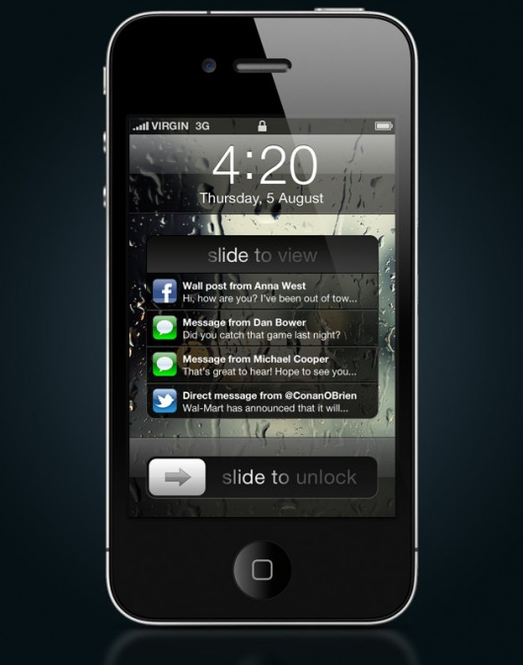
For iPhone 3GS
Link 1Download
Link 2Download
Apple just released iOS 5 for the iPhone, iPad and iPod touch. The new operating system for Apple's mobile devices includes cool new features, such as wireless syncing, improved notifications, PC-free setup, Twitter integration and over 200 other new features.
Notification Center
No more annoying blue box in the middle of your screen. Rather, a smooth little bar (quite the same as the one on the Android devices) will spin at the top of your screen. If you drag it down, you'll see all the notifications you received and also your emails, weather and stock information. Tap any to access the appropriate app. The Notification Center also appears on your lock screen. iCloud This is what I personally consider one of the most important feature. iCloud stores your music, photos, documents, etc., and wirelessly pushes them to all your devices. You can get a free email address, 5GB of cloud storage, syncing for all your contacts, calendars and yes, much more. Also, you can now download your past iTunes purchases.
iMessage
When you’re texting or sending an MMS to another iOS 5 user, the operating system will save you money by sending your message (or pictures) using the internet, rather than your carrier. If you don't have an Internet connection, the sending button will be green and it will be through your carrier, if it’s blue, it will use iMessage and it will be free of charge. The best part is that you don't have to do nothing at all about it, iOS 5 will take care of everything in the background.
Newsstand
You can get now your newspapers and magazines delivered on the iPad. The new OS organizes your magazine and newspaper app subscriptions in Newsstand: a folder that lets you access your favorite publications quickly and easily. There’s also a new place on the App Store just for newspaper and magazine subscriptions. And you can get to it straight from Newsstand. New purchases go directly to your Newsstand folder. Then, as new issues become available, Newsstand automatically updates them in the background — complete with the latest covers. It’s kind of like having the paper delivered to your front door.
Camera
Apple understands that people use their iPhone camera quite often. In this manner, they made the camera app faster and you can now take pictures using the volume-up button. You can launch the camera app right from the home screen by double-pressing the home button. You can use grid lines, pinch-to-zoom gestures, and single-tap focus and exposure locks to compose a picture on the fly. Also, if your Photo Stream is enabled in iCloud, your photos automatically download to all your other devices. Moreover, you can now easily crop, rotate, enhance, and remove red-eye without leaving the Photos app in the new iOS.
Safari
Safari it's not only much faster, but it now allows you to read online content with a “reader” button more easily , that strips out the ads and makes the text look nice. Also, you can save text for later using a feature called "Reading list" which you can find in your bookmarks.
Twitter integration
With the new OS, you only need to sign into Twitter once through the settings. Then you can tweet directly from Safari, Photos, Camera, YouTube, or Maps. Want to mention or @reply to a friend? Contacts applies your friends’ Twitter usernames and profile pictures. So you can start typing a name and iOS 5 does the rest. You can even add a location to any tweet, no matter which app you’re tweeting from.
Reminders
Reminders lets you organize your life in to-do lists with due dates and locations. Let's say you need to remember to pick up milk during your next grocery trip. Since Reminders can be location based, you’ll get an alert as soon as you pull into the supermarket parking lot. Reminders also works with iCal, Outlook, and iCloud, so changes you make update automatically on all your devices and calendars.
Independence
With the new OS, you no longer need a Mac or PC to own an iPad, iPhone, or iPod touch. You can now do everything wirelessly, right out of the box. You can download iOS software updates directly on your device and you can now back up and restore your device automatically using iCloud.
Wi-Fi Sync
Every time you connect your iOS device to a power source, it automatically syncs and backs up any new content to iTunes wirelessly. So you always have stuff synchronized everywhere you want them.
Note: iOS5 can be installed on: iPhone 4S, iPhone 4, iPhone 4 CDMA, iPhone 3GS, iPod Touch 4G, iPod Touch 3G, iPad, iPad 2 Wi-Fi, iPad 2 Wi-Fi+3G and iPad 2 CDMA. iOS5 is free and the only thing that you have to do in order to update your device is to connect it to iTunes and it will begin the update or use the download links and install the update manually.
Tally.ERP 9 3.7.0 for people who do business or runs a shop
Tally.ERP 9 3.7.0 for people who do business or runs a shop.

Price 150$ only wire transfer to my bank account
The city Bank ltd
2251335279001
New Market Branch
Dhaka,Bangladesh (prefered) or Western union(mail me the information after money sent rajivmmt@gmail.com)
Name-Razi Ahmed
Mobile-01911397829(Bangladesh)
The city Bank ltd
2251335279001
New Market Branch
Dhaka,Bangladesh (prefered) or Western union(mail me the information after money sent rajivmmt@gmail.com)
Name-Razi Ahmed
Mobile-01911397829(Bangladesh)
Link 1 Download
Link 2 Download
iCloud Bypass or unloking Tool
iCloud Bypass or unloking Tool

Link 1 Download
link 2 Download
Link 3 Download
Friday, March 23, 2018
Most wanted Vivo Y66 MT6750 Scatter File
Vivo_Y66_MT6750_Scatter_File
Link 1 Download
Link 2 Download
For earning in internet make aaccount here Link
OR LINK
File information
File name Vivo_Y66_MT6750_Scatter_File.zip
Alternative Name Vivo Y66 MT6750 Scatter File
File size 1.96 KB
File type application/x-zip-compressed
File extension zip
Uploaded on Monday, 23 March 2018
Downloads Uploaded By princeandroidmobileexpert.blogspot.com
Samsung BRF Tool
Samsung BRF Tool
Samsung BRF Tool Free ( EFS Backup/EFS Restore/ Factory Mode Remove ) is a small application for windows PC . Which allows you to backup Samsung EFS File, Restore EFS File & Remove Factory Mode from the Samsung Android Phones.
Link 1 Download
Link 2 Download
If you get any help from website donot forget donate
Thursday, March 22, 2018
Those who dont get adsence approval can use this website to earn money
Click here LINK
IT is fastest growing multi ad format network. According to use this is best choice in all pay per click websites. It provides detailed optimization for each site individually so that you can select best performing ad campaign. Its basically shows up as CPM based ad network. But in actual this network is based on various models like CPM, CPA, CPC and CPL. In overall this is one of the best ad network.
Ad Format:- OnClick Ads, Video Ads, Mobile Ads on CPM, CPA, CPL and CPC bases.
Payout:- $100 Via Wire Transfer, Payoneer, Payza.
Wednesday, March 21, 2018
Sony Xperia Flashtool and driver full tutorial with pic
Sony Xperia Flashtool and driver
Download and install Flashtool
C4 and C5 users please do not flash using Flashtool. It will brick the device. M5 users please do use FSC when flashing or it will brick your device.
One of the primary reasons people encounter problems in flashing their device is due to not installing the correct drivers on their computer. Please ensure that drivers for your Sony Xperia device and Flashtool software are correctly installed on your PC before attempting to install new software.
Install drivers for your Sony Xperia
You need to ensure that your PC has all of the necessary drivers installed for your Sony Xperia device. The best way to do this is to install
Make sure you connect your Xperia to the PC before starting the process to download the necessary USB and ADB drivers. The best way to do this is to power off your Sony Xperia and then connect to your PC whilst holding the volume down button.
Install Flashtool drivers from the following location: ‘C:\Flashtool\drivers’. Tick the “Flashmode Drivers” and “Fastboot Drivers” to install.

Note: To install the Flashtool drivers for Windows 8/8.1/10, please follow the steps below.
A) Press the Windows key + R together and in the ‘Run’ box type: shutdown.exe /r /o /f /t 00
– Now make the following selections to boot into the Start Up Setting Screen: Troubleshoot > Advanced options > Start Up Settings > Restart
– Then, when the machine restarts, select number 7 i.e. “Disable driver signature enforcement”. Your machine will start with Driver signing enforcement disabled until the next reboot.
B) Now you can install the Flashtool drivers.
– Windows will warn that the driver is not signed and will require you to confirm the installation.
– Once the installation is complete, reboot the machine
3) Enable “USB debugging” and “Unknown sources” on your Sony Xperia device
‘USB debugging’: Settings > Developer options
‘Unknown sources’: Settings > Security
Part 2: Create your FTF firmware file
You will need a FTF firmware file to install new software onto your device. The following section explains how to create your own FTF firmware file, however if you have downloaded a FTF file from the Firmware Resource section of our website or elsewhere, you can skip this step and proceed to part 3.
To create your FTF firmware file, you will first need to launch Flashtool and then click on the XperiFirm icon as highlighted below.

You should now see the XperiFirm software launch into a new window. Navigate to your handset on the left pane. You can then choose the firmware for your region/carrier in the middle pane. The pane on the right side will show you which firmware is available for that region. Click on it to download the file.
Important: Only download firmware for your model and variant number. For example, if you own an Xperia Z5 (E6653), only browse and download the firmware builds listed under E6653.

Once clicked, you are asked to confirm whether you want to download the firmware. Ensure that “Unpack automatically” is ticked and then click “Download” to proceed.

Once complete, you will see the following pop message “Unpacked Successfully!” Click OK.

The same “Unpacked successfully!” message will appear on the download dialog. Click “Close” to proceed to the next step.

You will now revert back to Flashtool, which will start creating your FTF firmware file.

Once you see “Torrent file creation finished” then your FTF firmware file has been successfully created.

To ensure the FTF firmware file has been created, navigate to the following location on your PC: “C:\Users\[Your PC Name]\.flashTool\firmwares”

Part 3: Flash your FTF firmware file
This section details the steps needed in order to flash new firmware onto your Sony Xperia device.
First of all, open Flashtool and then click on the lightning bolt in the top left of Flashtool as highlighted below.

Select “Flashmode” and click “OK”.

You should already be in the source folder where the FTF firmware files are located. If not, navigate to: “C:\Users\[Your PC Name]\.flashTool\firmwares”
Select the firmware build version that you want to flash from the “Firmware” pane. Ensure the device variant is the same as the model number of your Sony Xperia device.
If you want to retain your apps, data and media (photos, videos, music), then ensure that the “USERDATA” option within the “Wipe” pane is unticked. However, we recommend that when upgrading a major new Android version, a clean install is the way to go. In this case, tick all options under the “Wipe” pane. This will wipe all of your data though including your photos and videos, so please ensure you have these backed up elsewhere.

IMPORTANT – For FlashTool 0.9.19.10 and older: If you skipped Part 2 of the guide as you already had your own FTF firmware file, then you may see the following ‘SIMLOCK’ option ticked under the “MiscTA Exclude” pane. DO NOT untick SIMLOCK as it could lead to problems with the network lock on your device.

IMPORTANT – For FlashTool versions 0.9.22.0 to 0.9.22.2: The developer has changed the meaning of the tick box in newer versions of Flashtool, which means ticking the box includes “SIMLOCK”. Either way, you want to ensure you are NOT including SIMLOCK when flashing firmware. So to be clear, when presented with the “SIMLOCK” option below, you must NOT tick the box.

NOTE – For FlashTool 0.9.22.3 onwards: The developer has disabled “SIMLOCK”, which means you no longer have to worry about accidentally including it in your firmware flashing. The option is only enabled by entering ‘Pro’ mode. Unless you know what you are doing, then stay well away from Pro mode.
Click “Flash”. Flashtool will then indicate that it is “preparing files for flashing”.

You may have to wait around 60 seconds for the pop-up below to appear. Once it does, you should now connect your Sony Xperia device. Make sure the device is powered off and then hold the ‘volume down’ button whilst connecting the USB cable. Once the pop-up disappears and flashing has started, you can let go of the ‘volume down’ button.

Flashtool will then start flashing your Xperia device.

Once you see “Flashing finished” as indicated below, your Sony Xperia has been successfully flashed.

Congratulations you have just installed Android Marshmallow! Now disconnect your Xperia device and power on the handset. Don’t worry if it takes a while for the handset to boot, this is to be expected.
To confirm that you have upgraded the phone software, click on ‘Settings > About phone’, which will reveal your new Android version and firmware build number.

If you would also like to confirm the region firmware that you have downloaded, you will need to access the service menu option. To do this, open the dialler and enter the following: *#*#7378423#*#*
Then click ‘Service info > Software info’. The CDF is an eight digit number under the “Customization Version” that should tie in with the firmware you downloaded from XperiFirm. For example, you will notice below that the CDF (software customisation version) of 1298-7362 matches the same firmware that we downloaded in the XperiFirm screenshots above.

Subscribe to:
Posts (Atom)















